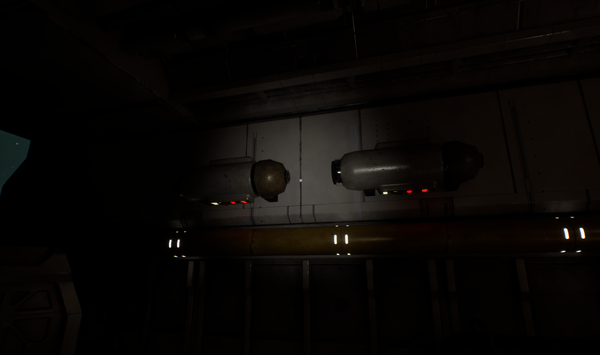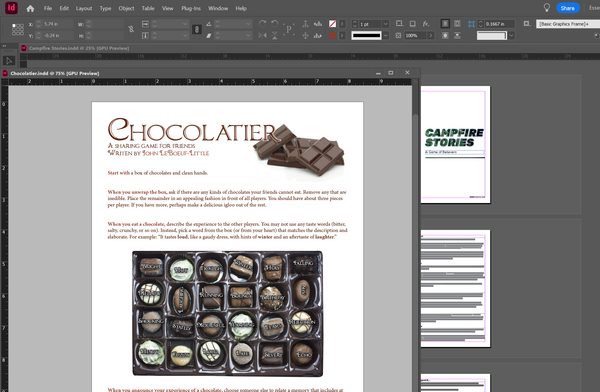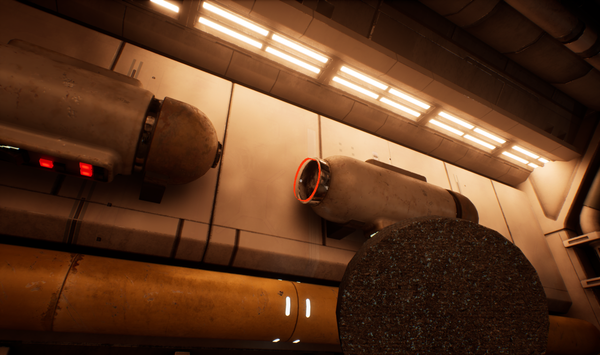Week 1: Building the Ship
It's time to move from vague idea to actual implementation, and consume a lot of diet coke on the way.
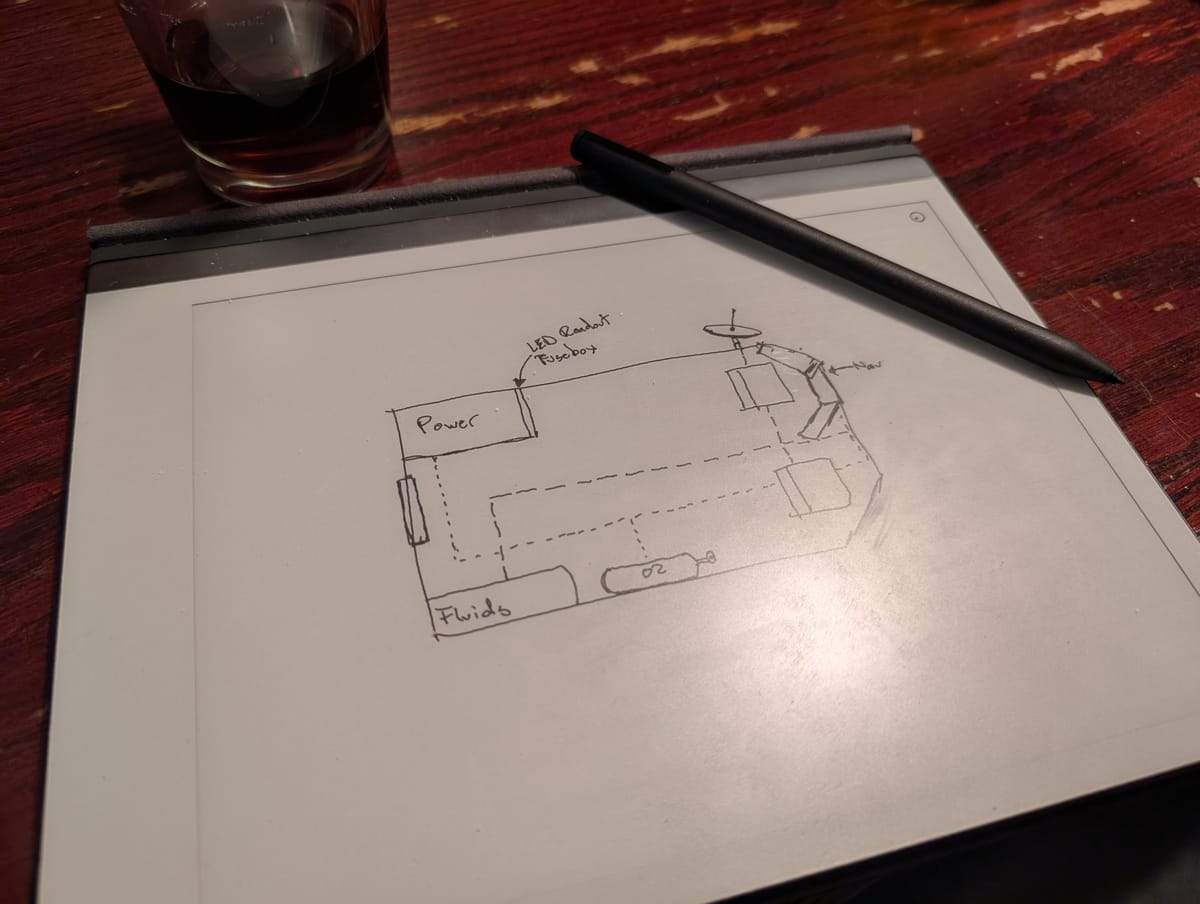
There's something deeply satisfying about transforming a rough sketch into a real 3D space you can walk around in. This week, I took Running Late from concept to fully blocked out cockpit in UE5.
Starting with Pen and Paper (Well, Stylus and Screen)
Before diving into the editor, I spent time sketching the cockpit layout on my tablet. Dropping down into analogue frees me up to think about what I'm creating instead of the tools I'm using. Plus, I love the feel of ideas literally flowing from my hands.
The sketch started with the basic box shape, and then the pilot/co-pilot chairs as anchor points. I tried to work in at least a few distinct systems positioned around the space. These are the systems I'll work up for later gameplay. Navigation is up front, where you'd expect it. Power is tucked in the back corner, and O2/Life Support along the side wall.
Simple pencil strokes, but they gave me a shape to work towards.
Building the Real Thing
I was excited to use the asset packs I'd purchased last week. I created a new blank level, dropped down a floor tile and... inky black. Oh right, no lighting. One directional light later and, lo, visible objects.
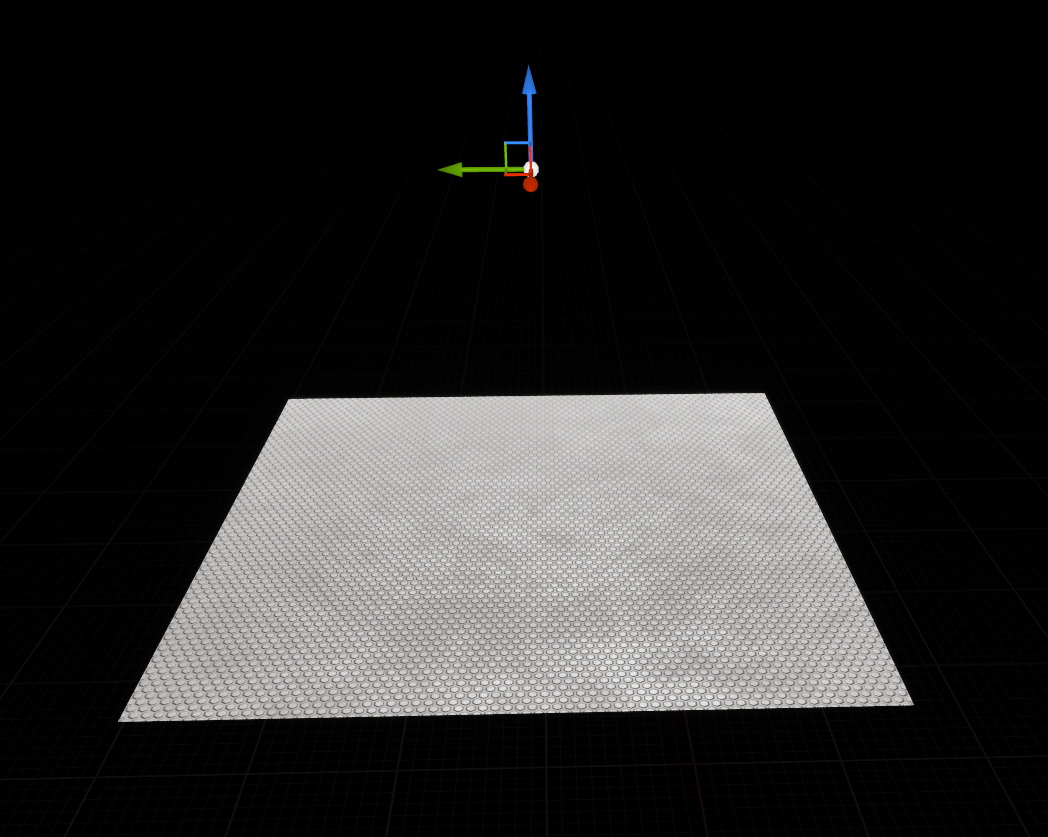
Initial blockout went super smooth. The environment pack I'd purchased was really showing its value as I quickly set up the floor, walls, ceiling. I got all the way to putting in the chairs and realized the pack didn't include computers!
Asset Strategy: Buy vs Build
Indie development gets mercenary fast. My modeling skills are at best, serviceable. I could have spent hours modeling custom consoles in Blender, or I could drop $25 on a console pack.
Twenty-five dollars bought me:
- Eight different console styles, for system variety
- Extra pilot seats, in case I want to replace the ones that came with the environment
- A desk/shelf that integrates nicely with the existing environment pack
- And most importantly, time to focus on blockout instead of asset creation
For me, it's a no-brainer. I'm saving Blender for times when I really can't find what I need on the store.
All Systems Green
The assets paid off immediately. Navigation got the sleek multi-screen setup—lots of displays for sensor data and course plotting. Power was given chunky industrial panels with big switches and warning lights. Oxygen/Life Support uses big tanks and pipes. And I can use all the many bits and greebles to add texture to the scene. Each area has its own visual identity too, which should help when you're running between failing systems under time pressure.
The Result
I'll definitely have to revise all of this as development goes on, but as a first draft, it's the kind of progress that makes me want to keep going. The lighting really makes it feel space-y. The systems are clearly accessible but with plenty of visual interest so it doesn't feel bland. And everything works together cohesively.
Mostly, it sells the idea of being inside an outdated, clunky hauler that's really not supposed to be smoking like that.
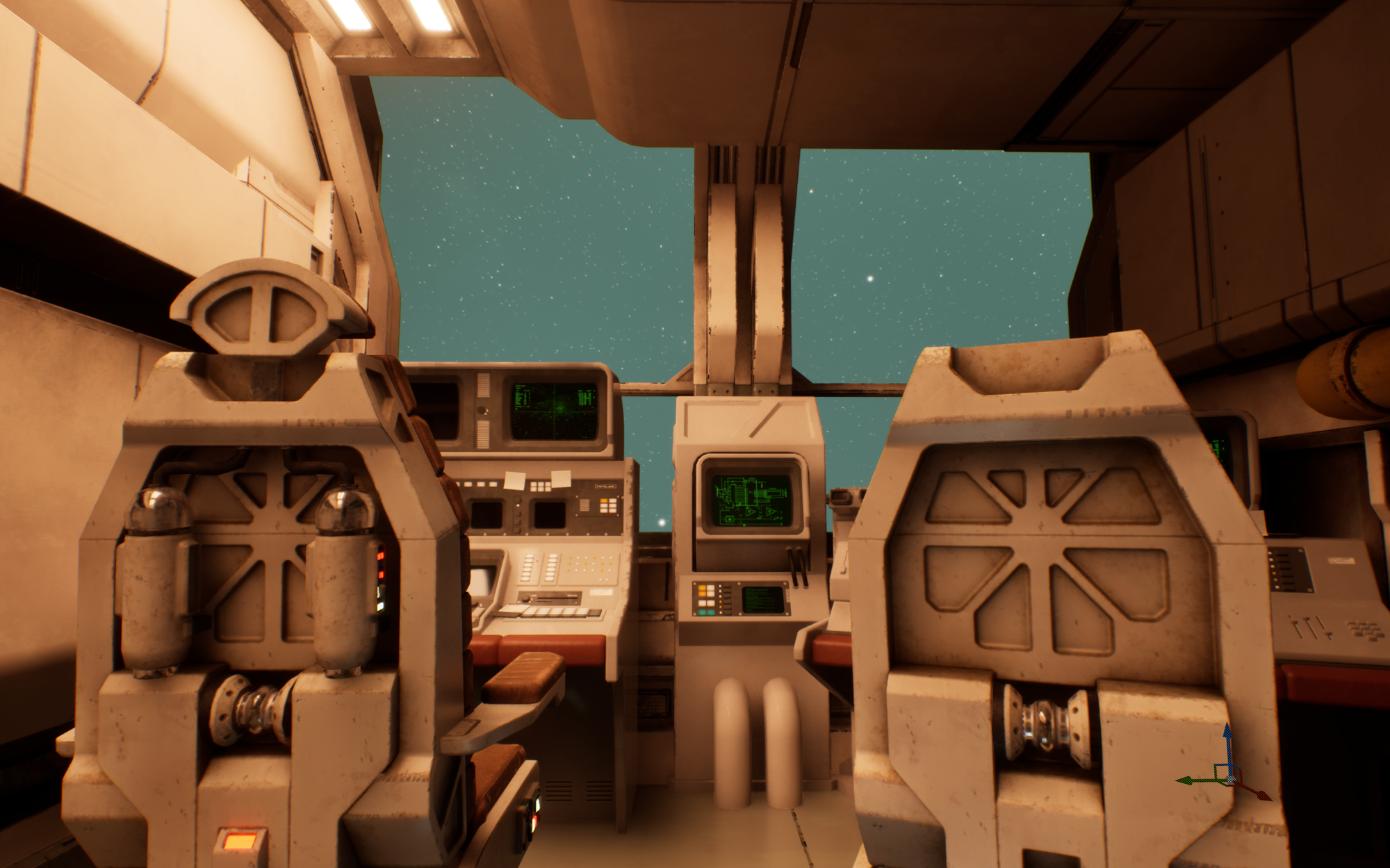
Next Steps
Week 2 is all about making this space interactive. I have to get an movement controller working, make buttons and switches that you can flip. Maybe stuff you can pick up. I can't wait to not only see this place but be in it.